
How to Check Your Roblox Purchase History
See how much money you've spent on Roblox.

How much money have you spent on Roblox? Here's how to find out.
Trying to figure out how much Robux (money) you or your child has spent in Roblox? Roblox Corporation has made it fairly simple to see how much cash you've sunken into the game, but it can be a bit difficult to find.
If you're curious about how many Robux you've used since starting playing around in the expansive world of Roblox, we've got a solution for you. Here's how you can check your Roblox purchase history so you can know at a glance what your Robux spending is looking like.
How to check your Roblox purchase history

Source: Roblox Corporation
If you're ready to check your Roblox purchase history, you can rest assured knowing there isn't a major production required to do so, and it's pretty painless. All you need to do is log into Roblox in any browser. After logging in, click the Robux icon (resembling a monochromatic stop sign with a white center). It should be at the top right of your screen.
You should see your current Robux value there. Just click on it and you'll be taken to the My Transactions page. From here, you can view your Currency Purchases over the past day, week, month, or year. You can also view your Purchases to see exactly what you spent your Robux on.
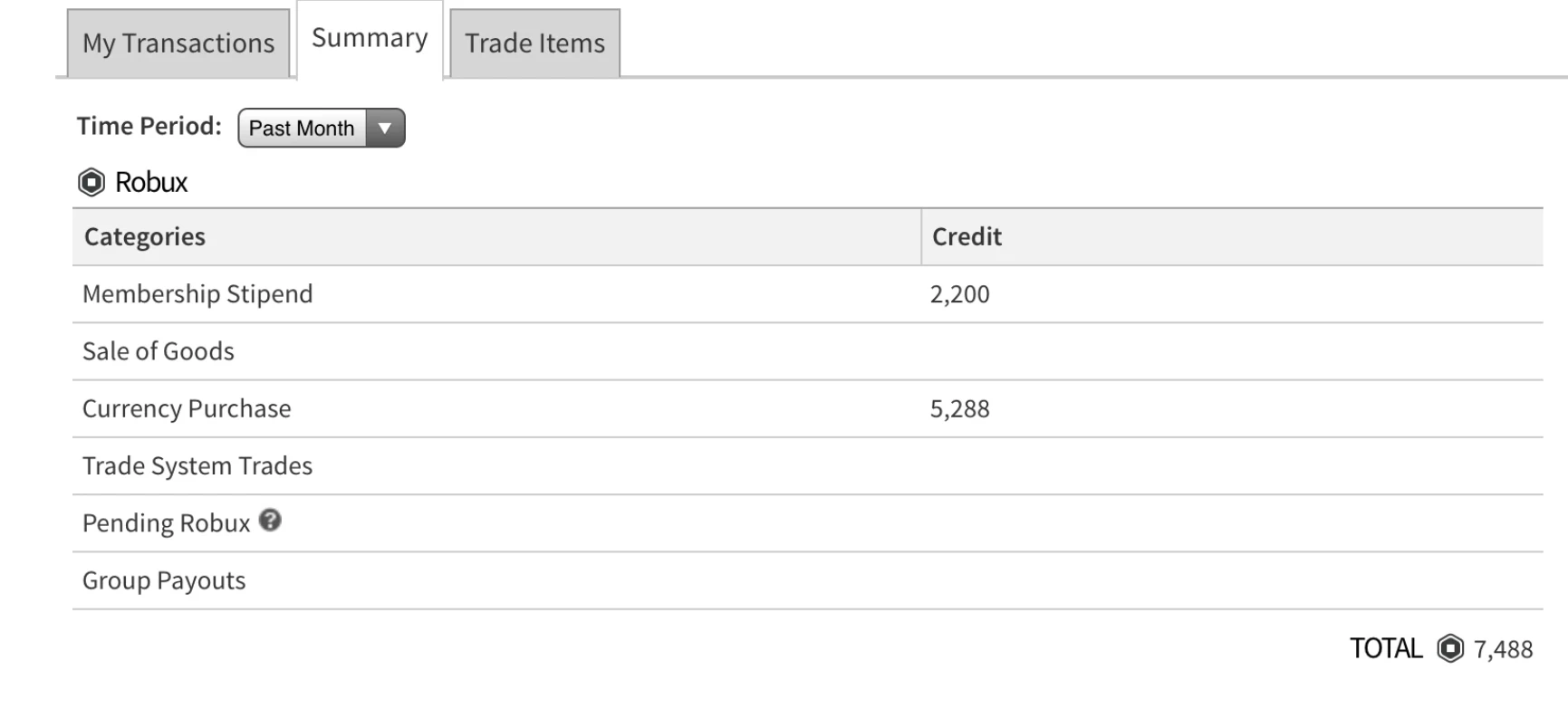
Source: Roblox Corporation
Please You can do this process from any browser, so if you're ever curious about how much Robux you've been dropping before you decide if you really need that new game, this is the way to do it.
You can check your Robux balance there as well. It's also available to check on the Roblox mobile app. All you need to do is log into the same account that you bought the Robux with and view your balance at the top of the screen.
That's about all you need to know if you want to see how much cash you've spent in Roblox. You may be surprised at your results. Or you may want to, if you're a parent, start taking a sneak peek at this amount sometimes to see what your kids are up to.
Read more
Want to find some new friends to play Roblox with? Join the SteelSeries Discord!

Brittany Vincent has been covering video games and tech for 14 years for a variety of publications. When she's not writing or gaming, she's looking for the next great visual novel (like Saya no Uta.)